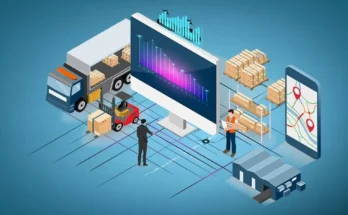A user is well aware that MBOX is a simple text format used across platforms including email clients. But user cannot open MBOX file in Outlook without converting MBOX to PST.
To export MBOX to PST file format, user uses various methods and solutions. If you also want a solution for your mailbox, then this post is for you only.
Why do we need Microsoft Outlook?
Microsoft is constantly growing at the pinnacle of progress, so it will be easy to find and access all its applications. Outlook offers applications for Windows, Mac and Android OS. With which every person can easily receive, create and send mail anywhere.
In addition, Outlook application comes in 30+ native languages.
Methods and Solutions to export MBOX to PST for Outlook
As always in all types of migration there are two types of methods: manual and direct (third-party tools).
The manual way is a long way and carries a lot of risk but you can somehow manage few MB mailboxes with this process.
While the direct approach offers multiple file formats including PST file. Furthermore, the user does not need to install Microsoft Outlook and any other programs to start the conversion.
How to export MBOX to PST manually?
MBOX file is used in different email clients so first we need a configured email client with MBOX data. If you have only archive MBOX data then use Mozilla Thunderbird (open-source) to import MBOX file using import-export add-on.
Once you have done it then follow the below process:
- Open your Gmail >> Gear Icon >> See All Settings
- Forwarding and IMAP/POP tab >> Enable IMAP under IMAP Access
- Click on your Gmail profile and select Manage your Google Account
- Go to security >> Scroll down, enable Create a new App Password, below 2-step verification. (if two-step verification is active).
- Type the password, if ask then pass two step verification.
- Select system: Windows then item: Email >> Next
- It will generate the passcode, leave as it is or Copy then done.
- Go to Mozilla Thunderbird or any email client in which you have MBOX file and setup an account with Gmail.
- Use new App password in place of account password and configure account with IMAP protocol.
- After setup an account, Go to new account and create new folder then drag Thunderbird emails in it.
It will automatically sync to Gmail account as well.
Phase 2: Gmail to Outlook 2019, 2016, 2013 & earlier
In this section, we have to create another new app password for Gmail to Outlook account then follow.
- Open Outlook >> file >> Add Account
- Type Gmail account id >> IMAP >> Paste Gmail App Password
- Once the mailbox is successfully created, your mailbox fetch into Outlook automatically.
More manual process: Import MBOX to Outlook Manually
Direct way to export MBOX to Outlook PST format
Different scenarios are available when a user tries a professional application to convert the mailbox to PST. Eg: The manual way requires multiple email client installations so that users can export emails from MBOX to PST. While, third-party solutions do not require any such application.
So if you are looking for a solution then go for MailsDaddy MBOX to PST Converter tool. This professional tool helps to convert data from single or multiple MBOX files into Outlook PST format. The software is compatible with all MBOX-based email clients including Apple Mail, Gmail and Mozilla Thunderbird.
Steps to export MBOX to PST for Outlook 2019, 2016 & earlier versions
- Download, install and run the program in Windows.
- Click on Add file button to browse and load MBOX file into the software.
- Press Export button to migrate batch mailboxes at once.
- Choose PST file format and one conversion option: single or separate PST for all MBOX file
- Browse the destination to convert MBOX in PST then hit on Export button.
Conclusion
Here I have described manual as well as direct way to transfer MBOX file to Outlook PST format. So if you want a best solution to convert emails from MBOX to PST then try anyone method. The free demo version of the software exports 20 emails from each mailbox.