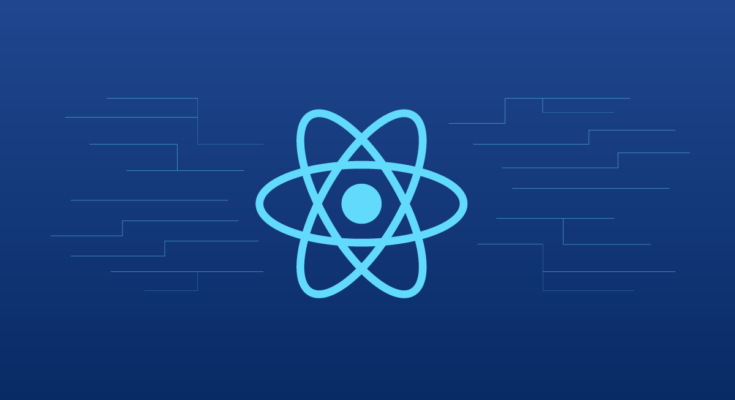React is a popular JavaScript library for building dynamic user interfaces that have gained popularity among developers for its performance and scalability. It’s perfect for developing high-performance web applications requiring real-time updates and responsiveness. With its component-based architecture, virtual DOM, and state management, React makes it easier to create complex user interfaces that are fast and efficient.
React’s modular architecture allows developers to break down an application into smaller, reusable components, making it easier to manage and maintain the codebase. Moreover, React’s performance optimization techniques, like should Component Update, Pure Component, and memo, help developers to avoid unnecessary updates and rerenders, leading to faster application performance. As a React native app development company, you are on the right page if you are keen on utilizing React’s strengths and best practices.
In this article, we will discuss some tips for optimizing the performance of your React application. But before that, a little introduction to key React features is essential.
Key React Features for sound app performance
React has several features make it an excellent choice for building high-performance web applications. In this article, we will discuss some key features contributing to React’s sound app performance.
♦ Component-based architecture:
React’s component-based architecture allows developers to build complex user interfaces that are easy to manage and maintain. Components are small, reusable, and focused on a single responsibility. This makes it easier to reason about the code and makes it easier to test and debug. Moreover, components can be reused across different parts of an application, leading to faster development times and more efficient code.
♦ Virtual DOM:
React’s virtual DOM is a lightweight representation of the actual DOM. React uses it to keep track of changes that need to be made to the real DOM. By updating the virtual DOM instead of the real DOM, React can minimize the number of updates needed to display changes, resulting in faster rendering times and improved performance.
♦ State management:
React’s state management allows developers to manage the state of an application efficiently. React provides a simple way to manage a state using the setState() method. By updating the state using setState(), React can intelligently update changed components without rerendering the entire page.
♦ PureComponent and memo:
React’s PureComponent, and the memo is performance optimization techniques that help to prevent unnecessary updates and rerenders. PureComponent is a class component that implements shouldComponentUpdate with shallow props and state comparison. the memo is a higher-order component that works similarly to PureComponent but can be used with functional components.
♦ Server-side rendering:
React’s server-side rendering (SSR) allows developers to pre-render pages on the server before sending them to the client. This can significantly improve the performance of web applications by reducing the time it takes to display content to the user.
Now let’s provide some useful and time-tested tips to use these features to boost the performance of React apps. Here we start.
♦ Keep components small and focused
One of the main benefits of React is its component-based architecture. Components should be small and focused on a single responsibility. This makes it easier to reason about the code and makes it easier to test and maintain. Significant components can become challenging to manage and can negatively impact performance. You can improve your application’s performance by breaking it into smaller, reusable components.
♦ Use the virtual DOM wisely
React uses a virtual DOM to keep track of the changes that need to be made to the real DOM. This allows React to update the DOM efficiently without rerendering the entire page. However, using the virtual DOM comes with some overhead, so it’s essential to use it wisely. Avoid unnecessary updates by only updating components that have changed.
♦ Avoid using inline styles
Inline styles can negatively impact the performance of your React application. This is because every time a component is rerendered, the inline styles need to be recalculated. Instead, use external stylesheets to define your styles. This allows the browser to cache the styles, which can improve performance.
♦ Use the should Component Update lifecycle method
The shouldComponentUpdate lifecycle method allows you to optimize the performance of your React application by telling React when a component should update. React will update a component whenever its props or state change by default. However, if you know that a component’s props or state haven’t changed, you can use shouldComponentUpdate to prevent unnecessary updates.
♦ Use PureComponent and memo
PureComponent is a class component that implements shouldComponentUpdate with shallow props and state comparison. It can improve performance by preventing unnecessary updates. Memo is a higher-order component that works similarly to PureComponent but can be used with functional components.
♦ Use lazy loading and code splitting
Lazy loading and code splitting can improve the performance of your React application by reducing the amount of code that needs to be loaded upfront. Lazy loading allows you to load components on demand, while code splitting allows you to split your code into smaller chunks that can be loaded as needed.
♦ Use a production build
Use a production build when you’re ready to deploy your React application. This will optimize your code for production by removing development-specific code and minifying your code. This can significantly reduce the size of your application and improve its performance.
♦ Use a performance monitoring tool
Finally, use a performance monitoring tool to identify performance bottlenecks in your React application. Tools like React Profiler and Lighthouse can help you identify areas where your application is slow and suggest ways to improve its performance.
On A Final Note
Optimizing the performance of your React application requires a combination of best practices, tools, and techniques. We have mentioned here almost all the performance-optimizing features of React.
How well you make the most of them to optimize performance is what matters most. Following the above tips can be highly practical if you want your React application to be fast, responsive, and engaging.